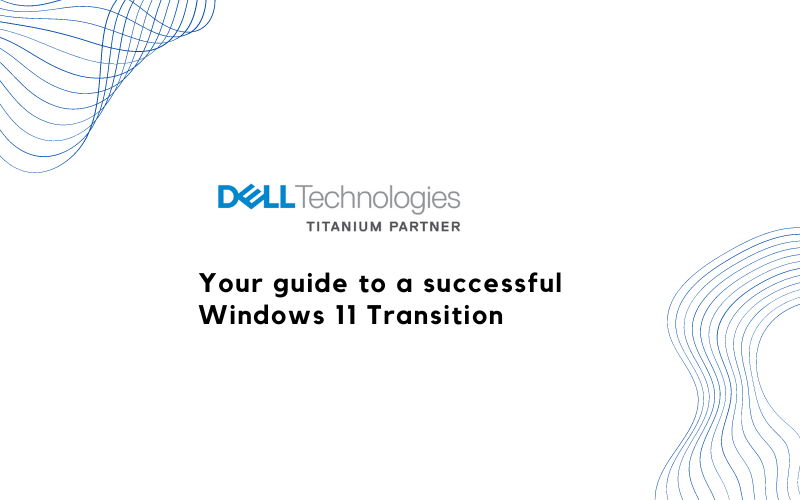Avoid the rush and safeguard your business
On the 24th of October 2024, Windows 10 will reach its end-of-support date, indicating the end of a 10-year run for Microsoft’s previous operating system.
While Windows 10 software will still be operational, new features, design change requests and technical support services will be put on pause, and those who fail to plan for the Windows 11 update may be exposed to unnecessary security risks.
Prepare your business for the better
Developed in partnership with Dell, Lenovo and HP, this ebook is your ultimate guide to the Windows 11 update and what it means for you and your business.
We provide all the information you need and the steps to take to ensure your business is prepared for a seamless transition to Windows 11.
Learn how planning provides:
- Increased protection
- Business continuity
- Improved employee productivity
- Supply chain confidence
- Visibility and control
We’re here to help
From planning and forecasting, through to deployment, our team is here to help you make better informed decisions about your technology — all while making sure that your people, your organisation and your customers experience the least disruption possible.